Close Entity
Here's a step-by-step guide for closing an entity on OtoCo:
- Select Entity
Within the dashpanel, choose the specific entity you intend to close. - Navigate to Manage:
Click on the "Close" button under "Close Entity". You will then be prompted to pay gas fees. This payment will transfer the NFT from your wallet to the "dead" address.
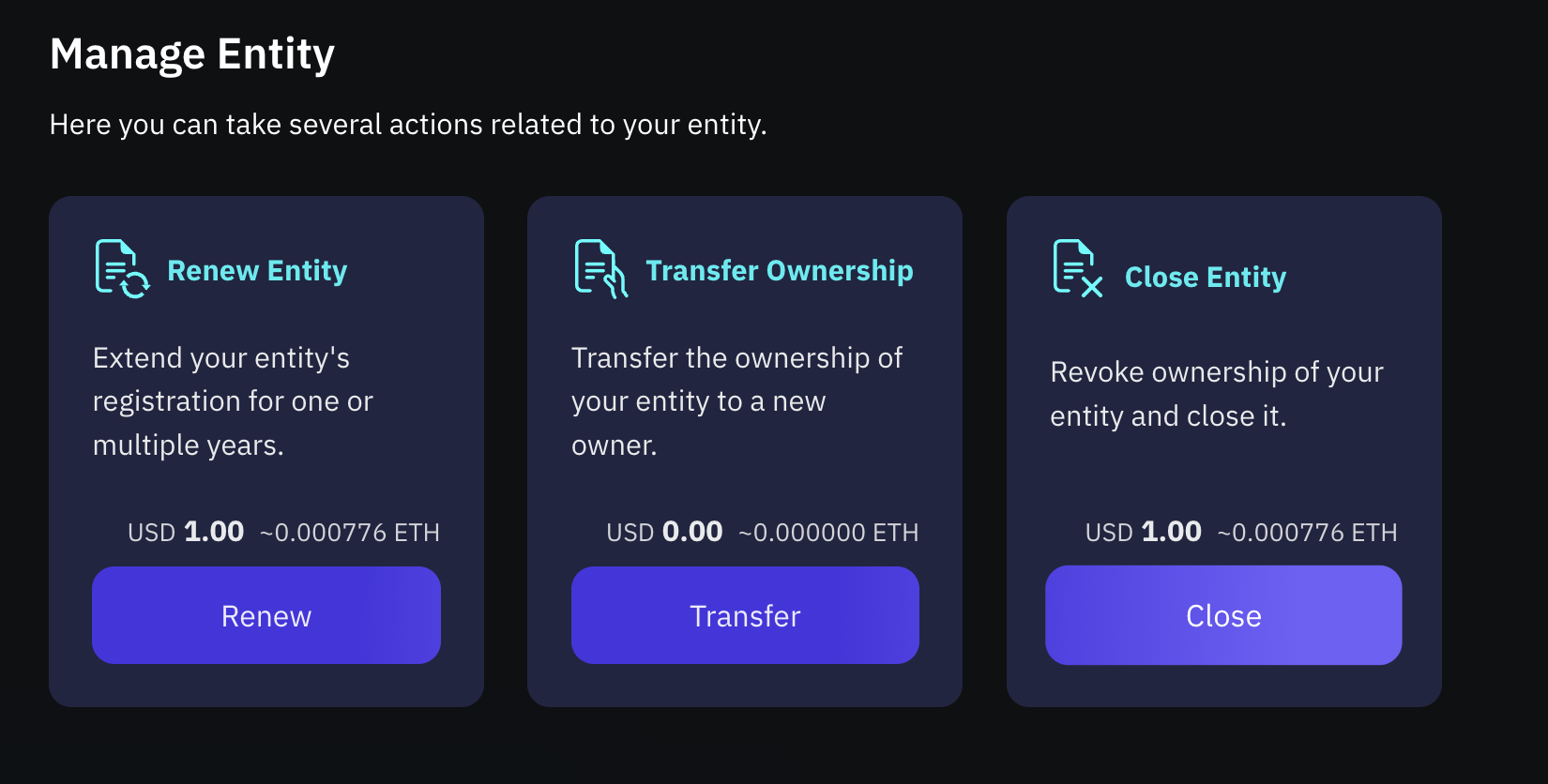
Updated 9 months ago