OtoCo Widget (UI Embed)
OtoCo Widget Documentation
Welcome to the OtoCo Widget Documentation! This document provides a step-by-step guide on how to obtain the code for the widget and easily embed our UI OtoCo Spinup widget on any website, without any coding, in just a few seconds.
How to Use the OtoCo Widget
To offer your users the ability to obtain a legal entity from your website in seconds, follow these simple steps:
- Visit OtoCo.io.
- Click on "My Dashpanel" in the top right corner.

- Connect your wallet and click on your wallet address in the top right corner.
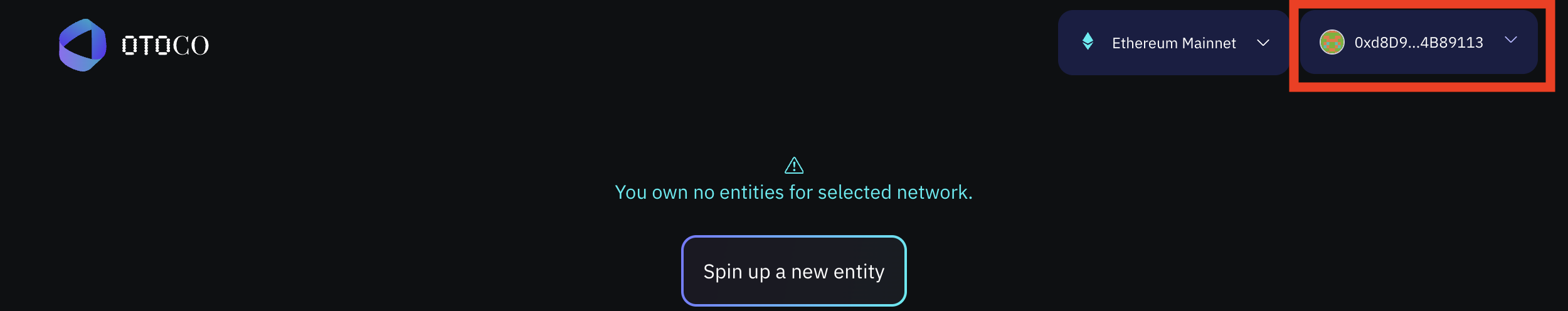
- Click on "widget config" and complete the gasless "sign in".
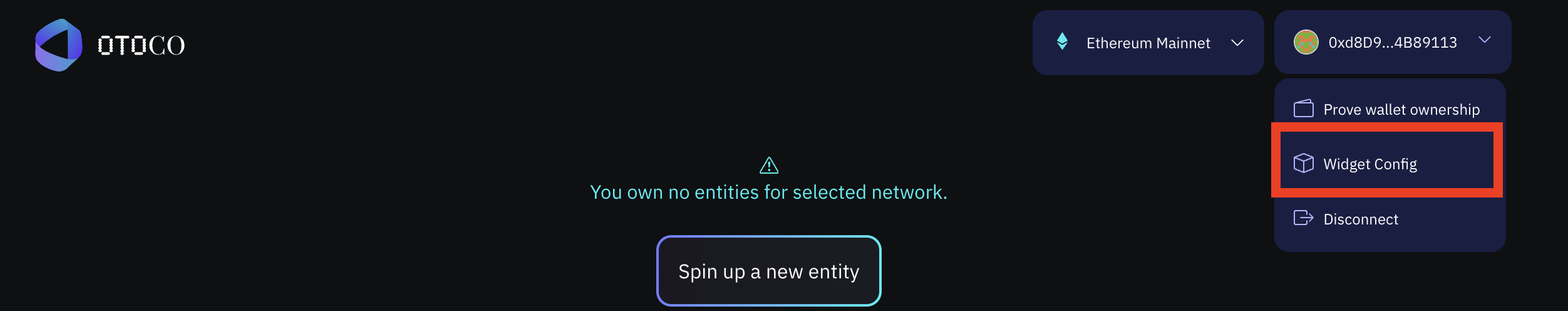
- You will see two code snippets for our widget:
- Widget Embed: This code snippet allows you to directly embed our widget on any website.
- Button Embed: This code snippet is a button that can be embedded on any website. When users click the button, our widget will open.
Thank you for choosing the OtoCo Widget! If you have any questions or need further assistance, please feel free to join our Telegram group here.
Updated 8 months ago