Steps to launch a Swiss Association
Here's a step-by-step guide for launching a Swiss Association using OtoCo:
🇨🇭 1. Spin up your Swiss Association
- Connect your wallet and select the desired network.
- Enter the name for your Swiss Association.
- Add a minimum of 2 initial members to your Association.
- Click on "Check Name Availability."
- If the name is available, you'll see a message in green: "✅ Name Available."
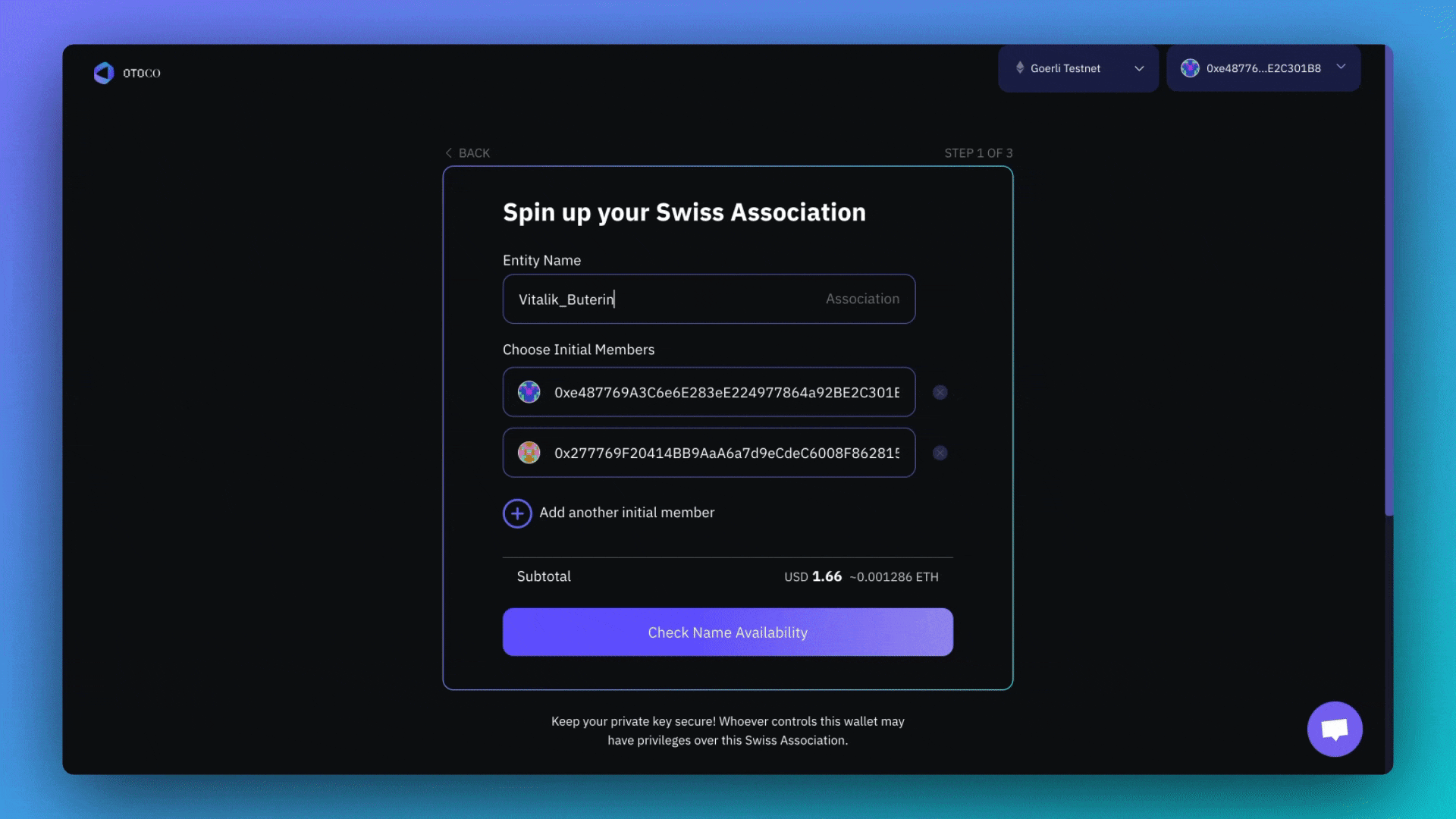
📝 2. Review and Summon
- Review your Swiss Association's details.
- Sign as the first member to summon the Association.
- Make the required payment to complete the summoning process.
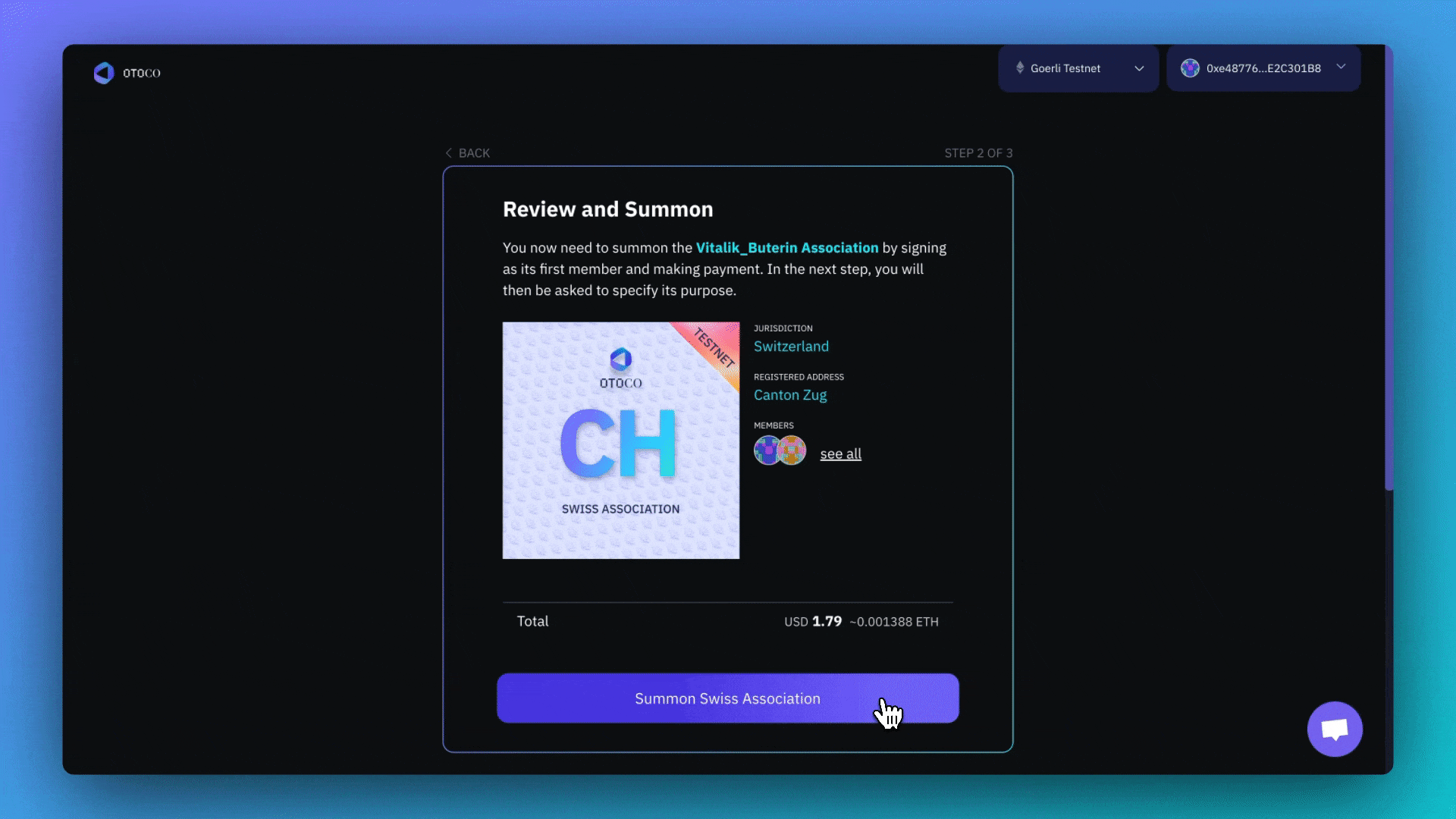
📋 3. Specify Purpose and Gather Initial Members' Signatures
- Specify the purpose of your Swiss Association.
- All initial members will need to sign a gas-less transaction on the specified purpose.
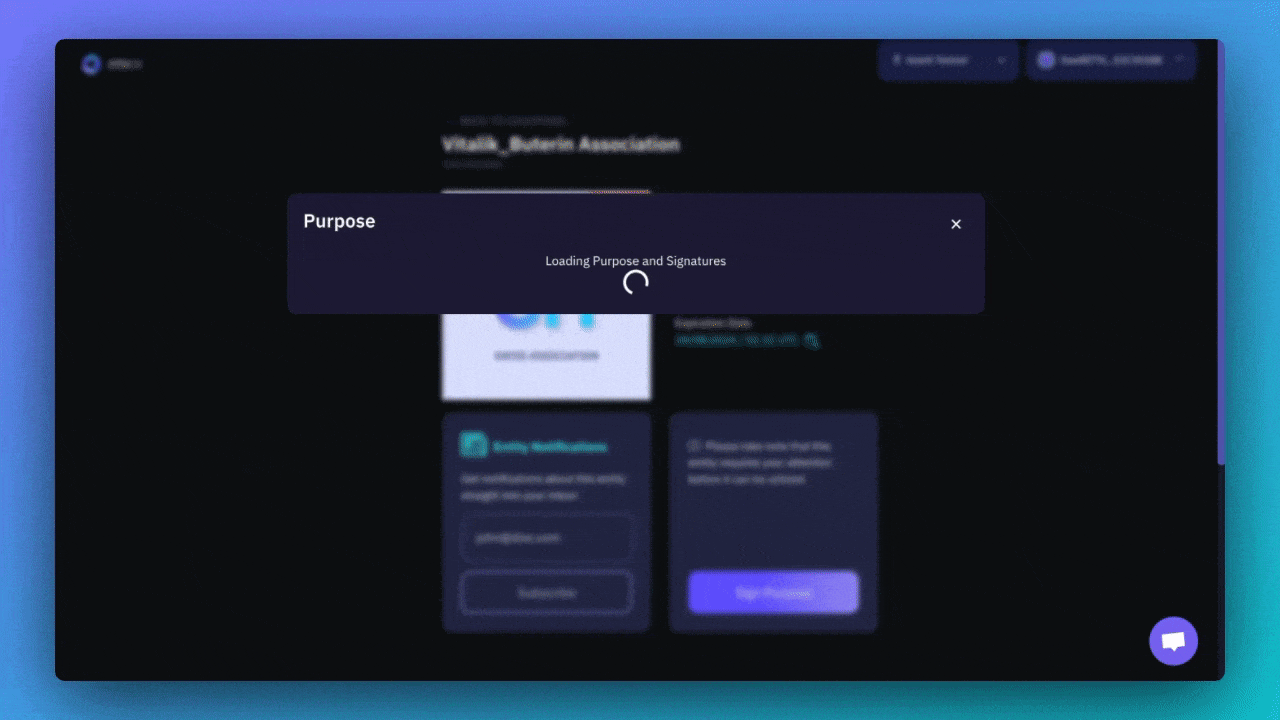
By following these steps, you'll successfully launch your Swiss Association on OtoCo's platform.
For a more visual guide, check out our explainer video to see the process in action.
Updated 9 months ago